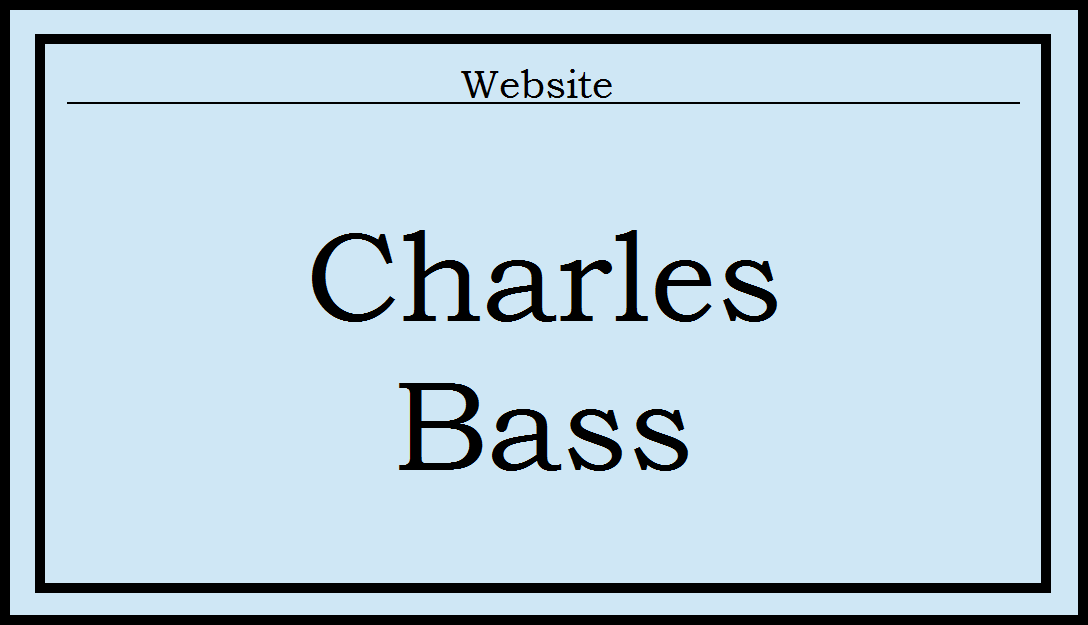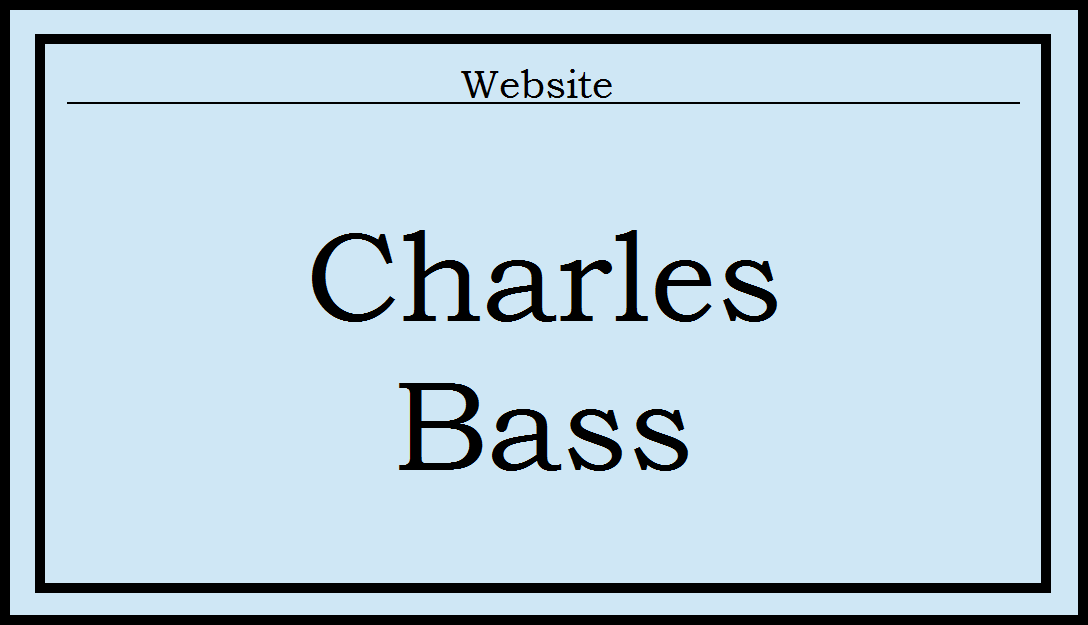| What is a Session? |
| A Session is an internet-downloadable, printable, participatory artwork that is "played" like a game. |
| How is that art? |
| Sessions are descended from a long line of participatory conceptual artworks, stretching back all the way to Dada! However, unlike games produced by Dada or Fluxus artists, Sessions are "functional" there is no trick to them and all of them can be completed as written. Unlike the work of 90's Social Practice, or RA, artists, Sessions produce a brand new model of mass exchange in art as well as a new aesthetic model. Rather than using beauty or artisanal skill as the entry into the artistic experience, Sessions use fun and problem-solving. |
| Once I've downloaded a Session, what do I do with it? |
All Session files are offered as Open Documents. This means you'll need to download Open Office, which is free and powerful software. Microsoft Word and Google Docs can also handle them, but the formatting will need significant fixing.
Print all documents double-sided. If your printer supports double-sided printing, that works fine for the Session booklets. However, I would recommend manually turning over the sheets of cards, as most printers will insert extra margins if printing double-sided, which will cause the cards' alignment to fail. Of course, the cards work just fine without the backs and you can just print the fronts if you like, it will just make for a harder time distinguishing the decks when you're finished with your Session.
After your cards are printed, trim the ¼ in (6.35mm) margin from the sides and the ½ in (12.7mm) margin from the top and bottom of the sheet, then cut all the way down the middle the long way and every 2.5in (63.5mm) across the short way. You should be left with 8 cards, each 2.5in (63.5mm) tall and 4in (101.6mm) wide. Alternatively, you can use pre-fabricated cards, as the alignment corresponds to Avery Template 8373.
Printing out all the cards can be kind of a hassle for Sessions with few components, so I recommend copying down the card text on index cards by hand. This also makes it easy to make changes on the fly! For Sessions with a lot of cards, like Memories Session II, it's best to print them out and then cut them apart with a long-arm cuttern or rotary cutter. A ruler and exacto knife will work if you're really good at it. If you know someone who scrapbooks or work in an office, you're set. |
| I've heard that other people make Sessions, too. How do I make a Session? |
| Excellent question! Anyone in the world can make a Session, adapt a Session, or translate a Session. All Sessions are released under a special license that allows for much more freedom than art audiences normally enjoy. To create a Session, it helps to read lots of Sessions that have already been made. Once you have a good idea for a Session, check out the Session Guidebook which lay out in detail what requirements you need to meet to be included in the official Sessions Directory. Once you've submitted your Session and it's been accepted, it will be added to the Directory and given its own, unique number within its series! |
| What is the Universal Seminar? |
| The Universal Seminar is a global educational institution which offers educational materials free of charge. Right now, its activities are restricted to the Universal Seminar Review (the USR), a free arts and culture publication with a unique publication model based on an Amateur Press Association. The first issue should be coming out this summer. |
|